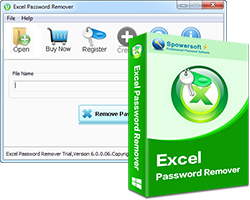
$27.95
$19.95
Excel Password Remover - Remove password for Excel 97/2000/2003 document in a few minutes
Excel Password Remover is a professional password program designed for removing the open password for the password protected Excel document in a few minutes.
Buy NowFree TrialKey Feature:
- Remove open password for Microsoft Excel 97/2000/XP2003 document (*.xls) immediately.
- Fast - Remove Excel password in a few minutes.
- Reliable - 100% success rate.
- Safe - Don't cause any data lost.

User Guide
Simple steps to remove Excel document password
- Step 1: Download and install Excel Password Remover on your Windows.
- Step 2: Open an Excel 97~2003 document (*.xls).
- Step 3: Click "Remove Password" to clear the protected password for your excel document.
- >>More Detail: Excel Password Remover User Guide.
- You may be interested in the following products
-

- Office Password Recovery
$49.95$29.95- BuyTry
-

- Word Password Remover
$39.95$19.95- BuyTry
-

- Office Password Remover
$49.95$29.95- BuyTry
Excel Password Remover or Excel Password Recovery?
Q1: I lost password of my Excel 2003 document. Excel password remover and recovery, which one can help me solve my problem quickly?
We recommend you use Excel Password Recover. It can help you solve the problem within 5 minutes. It can removed the password for excel document with (*.xls) extension in a few minutes. However, if you want to get back the current password, or want to deal with the excel 2007 document password, you should use Recovery version.
Quick Links
Hot tags
Support

Testimonials
- I use your software to remove a administrator password on windows 7 home edition with NTFS partition without formatting the system successfully. Thank you very much.
- Roben - Windows 7 Password Reset is a professional windows password reset tool for those who have been locked out of computer. It is smart to empty the previous password without erasing anything.
- Keven - Thanks a lot, Number 1 did the trick. I must have got it wrong the first 20 times I was in the bios :-)
Thanks to you, I can now use my pc again.
Best wishes
- Claus
Awards




