How to Recover Password for Files and Archives?
Forgot files and archives password? Password Recovery Tools is a powerful password recovery toolkit software, which recover password for Windows, MS Word, MS Excel, MS PowerPoint, MS Access, MS Outlook, RAR/WinRAR, ZIP/WinZIP, PDF etc. The Following is a step-by-step guide on how to recover lost or forgotten file and archives password with Password Recovery Tools .
Step1. Click "Recover Password for Files and Archives".
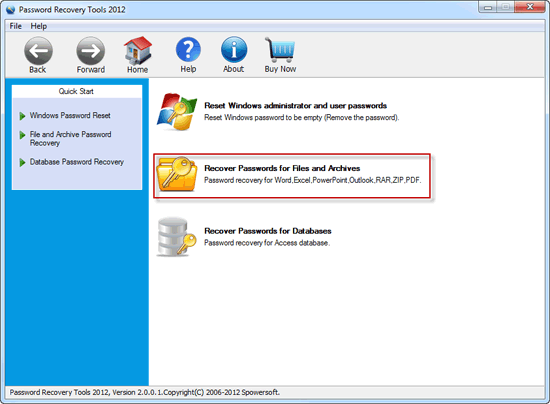
Step2. Click "Word Password Recovery".
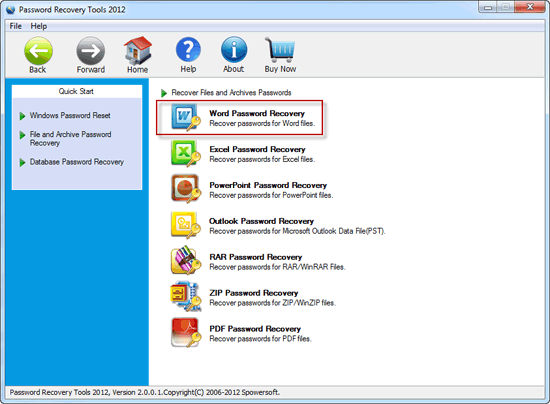
Step3. Click "Open" button and browse for the appropriate file.
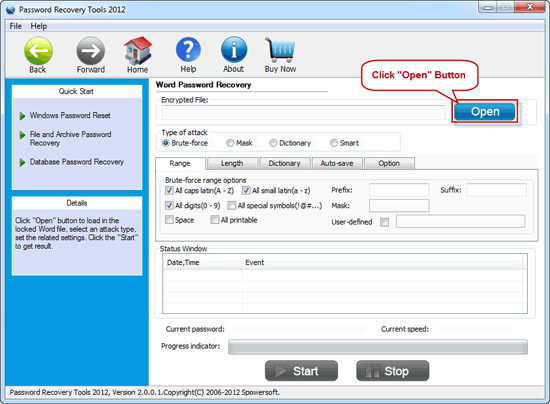
In the Open File Dialog, select the file and click "Open".
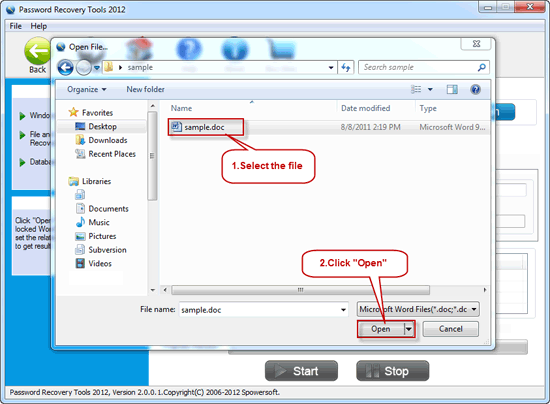
Step4. Select an attack type to recover the file password.
Password Recovery Tools Offers Four Powerful Attack Types: Brute-force Attack, Mask Attack, Dictionary Attack and Smart Attack.
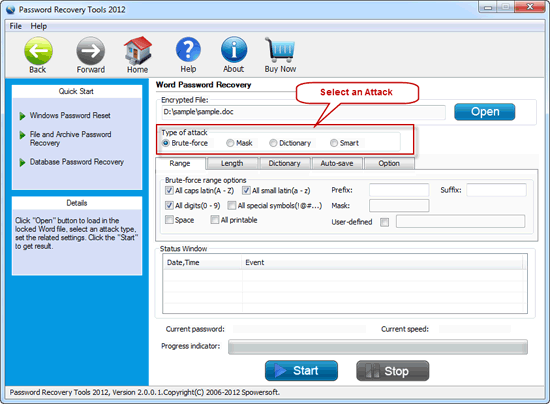
Step 5. Click "Start" button to start the attack, then you will get your lost password.
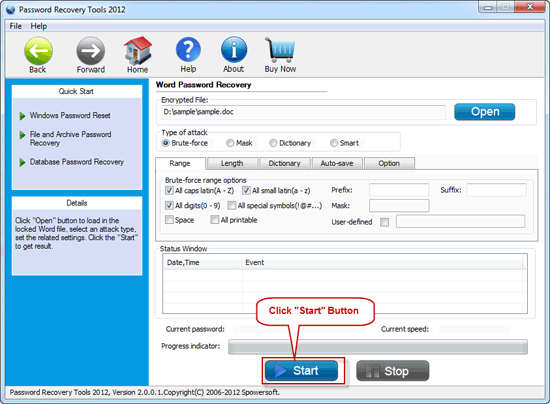
Once the file password is successfully recovered, the dialog box with passwords is displayed.
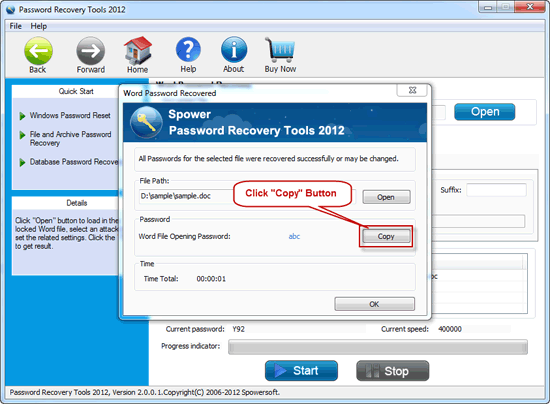
Now you can instantly recover your lost password:
Quick Links
- Password Recovery Tools
- Download Professional Version
- Download Ultimate Version
- Download Special Version
- Buy Now
- How To Use
Testimonials
- Password Recovery Tools helps me not only recover my Windows 7 password, but the RAR file password, thank you very much.
- Robinson
Tag (windows 7 passwod)
- Windows 7 password reset
- Forgot windows 7 password
- Bypass windows 7 password
- Recover windows 7 password
Support

Awards




