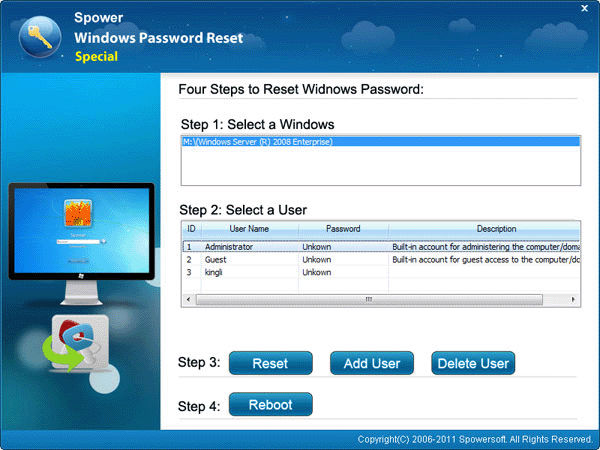Windows 2008 active directory password recovery - Top two solutions
I lost my administrator password to Windows server 2008 active directory, and i cannot open my windows 2008 now. I don't have a active directory password restore disk to restore my active directory password. I wrote to Microsoft technical department and asked for help. They told me to reset my active directory password with 2008 password reset disk, but i don't have one. My boss gives me two days to solve the problem, and i have tried free password reset tool on my computer, but none of them worked right. I want to use Spower Password software special edition to fix my problem. Does it work for me? Please help! - A user wrote to me and asked for help.
Here, I show how to use Spower Password software special edition to reset active directory password for Windows server 2016/2012/2008/2003.
1. Reset (recover) Windows 2008 active directory password with Spower software.
Spower password reset software special edition can help you create a active directory password reset disk, and you can use the password reset disk to boot your locked computer and reset its active directory password. Steps as follow:
Step 1: Download Spower Windows Password Reset software special edition, and install it to a windows.
Step 2: Create a active directory password reset disk. Insert USB flash drive or CD/DVD disc and then follow the step by step guide to create a active directory password reset disk.
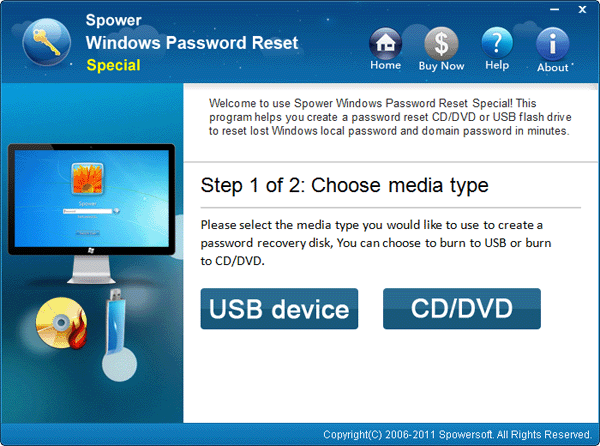
Step 3: Insert active directory password reset disk to the locked computer, and boot the the locked computer from it. Note: Remember to set the locked computer to boot from USB drive or CD/DVD drive before doing this.
Step 4: When Spower password software starts, you will see windows as follow, then you can follow the steps (1,2,3,4) to set a new password the active directory user.
2. Reset active directory user password via Active Directory Users and Computer panel.
This is another way you can access active directory user information and reset its password. If you can login Windows with an administrator user, you can reset password for any active directory user without any third party software. Just follow the instructions below:
1. Run Active Directory Users and Computer panel: Start -> Administrative Tools -> Active Directory Users and Computer panel.
2. Choose a active directory user: Domain | Users | Click to select a user on right panel.
3. Reset password for active directory: Right click a user -> Select Reset Password... -> Input new password.
Related Articles:
Hot Tips
- Windows password reset
- Windows 7 password reset
- Reset windows 2008 domain admin password
- Remove administrator password
Hot Tags
Support