Windows Server 2016 Forgot Administrator Password on HP or DELL Raid Server How to Unlock?
Forgot administrator password to Windows server 2016 on a HP, Dell or IBM Raid server, what to do? This article shows you two ways to reset the lost password.
If Windows server 2016 OS was installed on single hard disk, many password programs can detect the Windows OS, and reset the forgotten. However, if Windows server 2016 OS was installed on RAID storage, many password tools fail to detect the OS, and cannot reset the forgotten password. Here I show you two ways to reset the forgotten password on RAID computer:
1. Reset forgotten administrator password with Windows CD disc image.
2. Reset forgotten password with Spower Windows Password Reset Raid.
1. Reset forgotten administrator password with Windows DVD disc image
This solution only work for Windows server 2016 with Desktop Experience. If your OS is Windows server 2016 with command prompt Experience, please try the solution 2.
Step 1: Download Windows server 2016 disc image.
Step 2: Download Raid Controller driver from HP or Dell site. You can use the computer model to search the driver on google or bing. Example: use keyword "raid driver for dell poweredge r720" to find the raid driver for poweredge r720 server.
Step 2: Follow this guide: Add Raid Controller driver to Windows server 2016 DVD image to add Raid driver to Windows Server 2016 disc image. If you use Windows server 2016 DVD image without Raid Controller driver to reset Windows server 2016 password, you will fail for the reason that the Windows Setup program cannot detect the installed Windows OS on Raid computer.
Step 4: Download Windows USB/DVD Download Tool, and use it to burn the Windows server 2016 DVD image to USB disk or DVD disc. See more information.
Step 5: Boot your Server computer from USB disk or DVD disc. See How to set computer to boot from USB drive.
Step 6: When Windows Setup program starts, you will see screen as follow, then click next to continue.
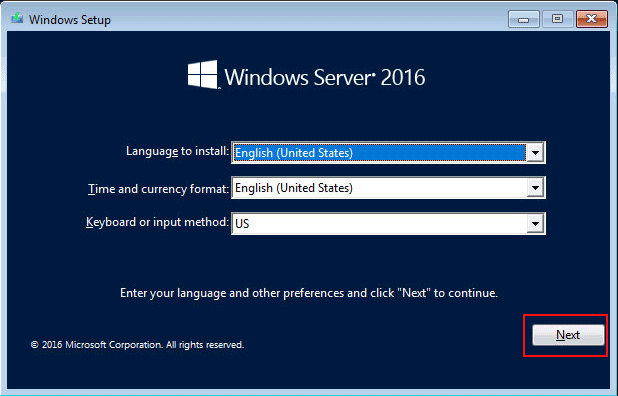
Step 7: Click Repair Windows, choose Troubleshoot, and then choose Command Prompt to open cmd.exe.
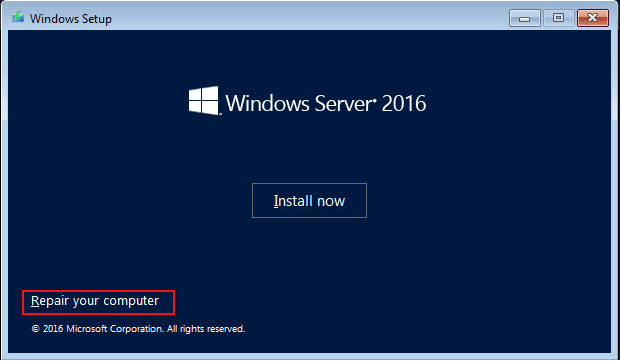
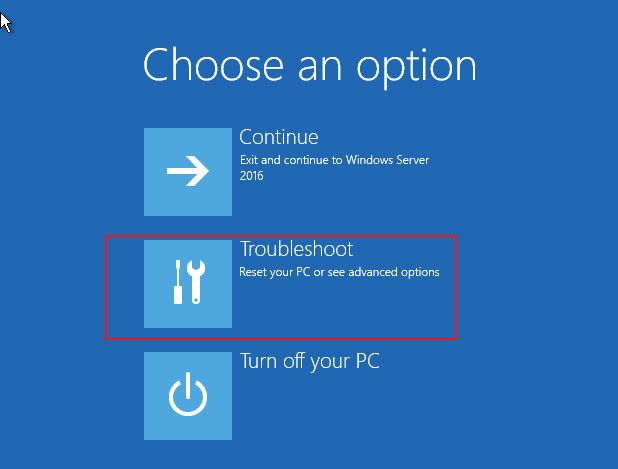
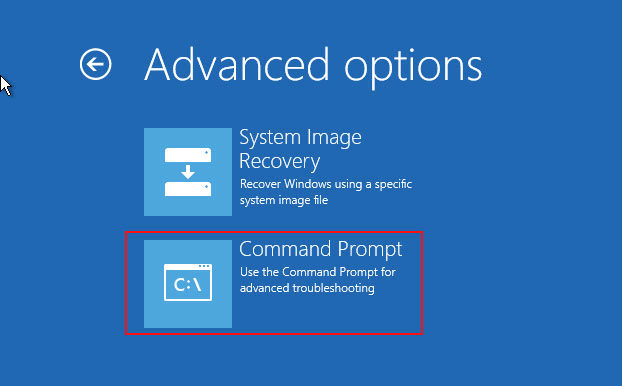
Step 8: On command prompt, type the following command, and run it.
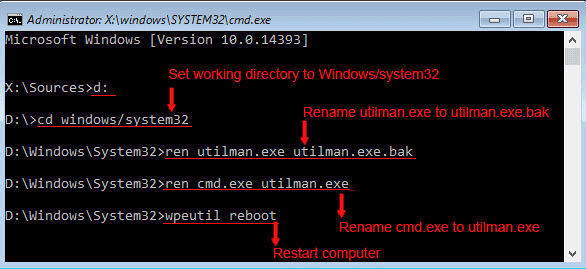
When computer restarts, please eject the Windows setup disc.
Step 9: On login screen, Click "Clock" icon to open Command prompt.
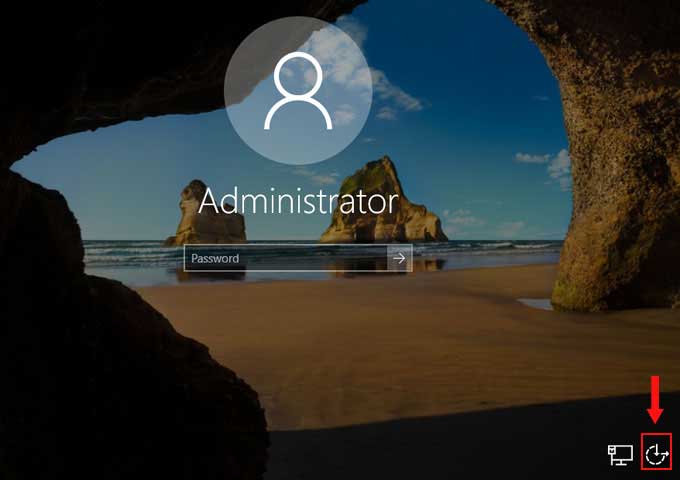
Step 10: On Command prompt, run command: Net user Administrator Admin123456 to reset the forgotten password to Admin123456 for Administrator user. Close the Command prompt, and then you can login Windows server with new password. Tips: The new password must meet the Windows server 2016 password policy, or it will fail
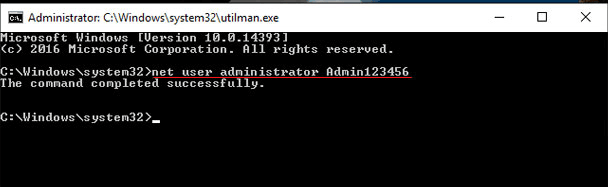
Notice: After login, you have to rename utilman.exe to cmd.exe, and rename utilman.exe.bak to utilman.exe.
2. Reset forgotten password with Spower Windows Password Reset Raid

If you have tried many password reset programs and they fail to detect the Windows OS on Raid computer, I recommend you get Spower Windows Password Reset Raid and have a try. With a lot of build in Raid controller drivers and AHCI storage drivers, it not only supports Windows password reset on latest computers and laptops, but also support password reset on DELL/HP/LENOVO/IBM Raid server computers. You can get it and follow the guide in: https://www.windowspasswordsreset.com/windows-password-reset-guide/windows-password-reset-raid-guide.html
Related Articles:





