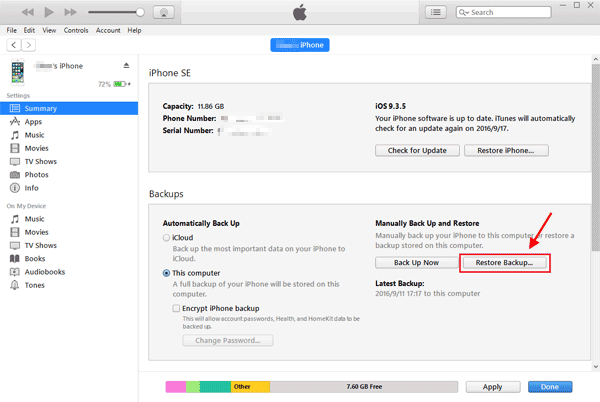How to Retrieve Deleted iCloud Backup
Summary
I deleted my iCloud backup and now I want to get it back, how should I do? Is there any way to retrieve deleted iCloud backup? The answer is Yes! Here I will tell you some tricks to solve your problem.
Tricks:
- Tip 1: Sign in to iCloud again to retrieve deleted iCloud backup
- Tip 2: Undelete iCloud backup at iCloud.com
- Tip 3: Restore iCloud backup data through iTunes
Situation 1: Sign out your iCloud account in iPhone, how to recover?
If you signed out of your iCloud account in iPhone, causing the iCloud backup to be removed, you can try to login to iCloud again with the same Apple ID. Just wait for a minute, you can see the backup in iCloud is restored. And then you can synchronize your data such as contacts, notes, photos and so on.
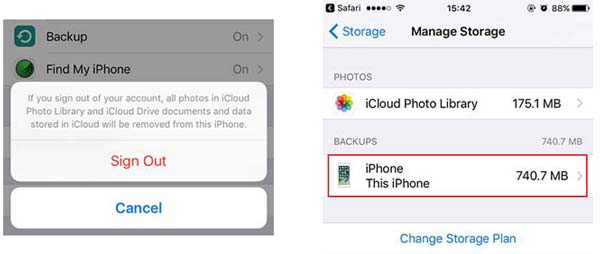
Situation 2: Delete your data in iCloud, how to recover?
If you incautiously deleted your data in iCloud, you can undelete it at iCloud official site.
Let’s see how it works:
- Sign in to iCloud with your Apple ID.
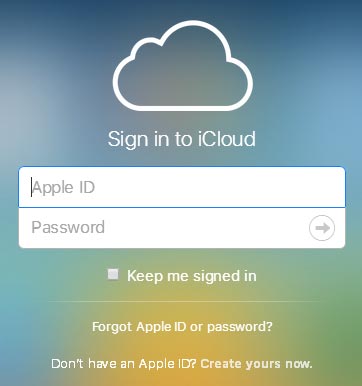
- Click Settings to open it.

- Scroll down, find the Advanced panel under My Devices.
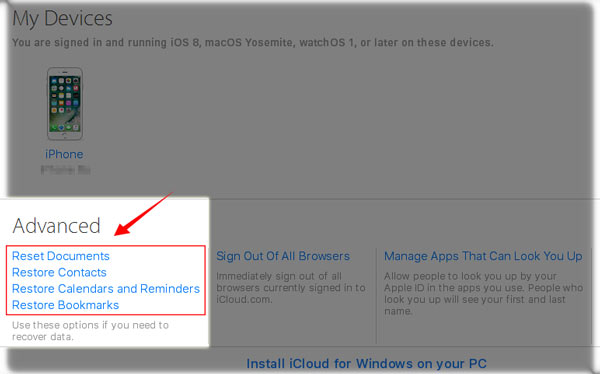
There are four options you can choose to retrieve your recent deleted backup:
- Reset Documents — This is a little-known feature of iCloud.com, which helps you resolve hard synchronization problems.
- Restore Contacts — If you deleted iCloud contacts mistakenly, you can recover them with this option.
- Restore Calendars — App bugs cause data damage for iCloud calendars and reminders, you can retrieve them with this option.
- Restore Bookmarks — With this option selected, you can restore lost bookmarks.
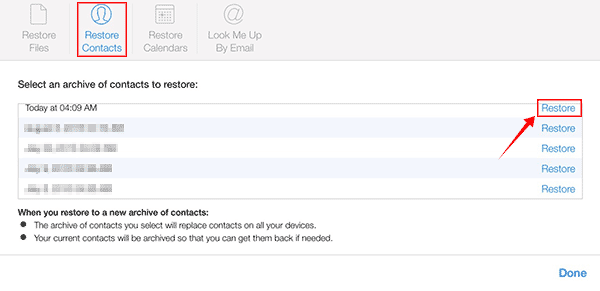
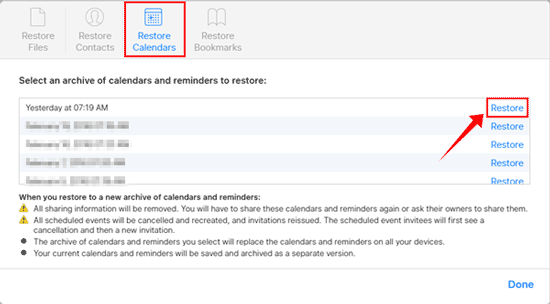
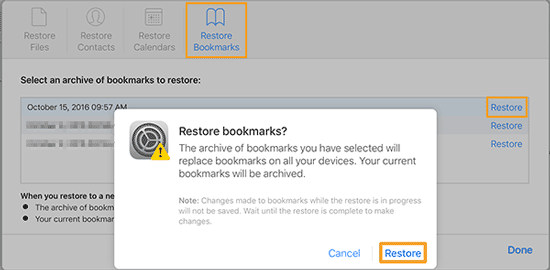
Also, you can restore latest deleted photos in iCloud Photos when you discarded some files and later want to undelete them.
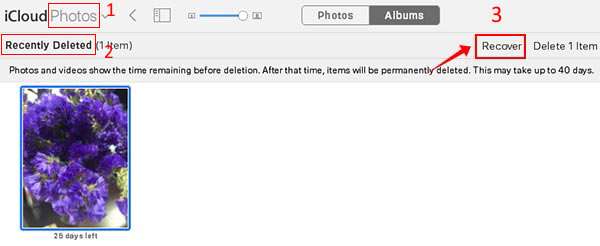
Note: File recovery will save all of your iCloud files deleted in the last 30 days, and these files will be permanently deleted after 30 days.
Situation 3: Can't retrieve iCloud backup using above two methods, how to recover?
If you can’t retrieve your deleted iCloud backup with the above two tips, you would only be able to restore it through iTunes backup, but with the presumption that you have done a backup in iTunes before, through which you can recover all data including iCloud backup you recently deleted.