Recover forgotten password for Thinkpad, Ideapad, Yoga, x1 carbon, MIIX, Flex etc.
Summary:
This article shows you two ways to reset forgotten password for lenovo laptop, include Thinkpad, Ideapad, Yoga, x1 carbon, MIIX, Flex etc.

Tips: Before you performance a password recovery on your lenovo laptop, you should prepare a USB flash drive, A Windows 7 installation image or Windows 7 installation disc (A Windows 8/10 installation image or disc is okay too).
1. Reset lenovo laptop password with Windows 7 installation disk.
1. Download Windows USB/DVD Download Tool and install it.
2. Start Windows USB/DVD Download Tool, choose Windows 7 installation image, and then burn the image to USB flash drive.
3. Boot the lenovo laptop from USB flash drive - Insert the USB flash drive to lenovo laptop, start or restart it, when Lenovo logo appears, hold down the F12 key until Boot Menu appears, and then choose USB flash drive to boot from.
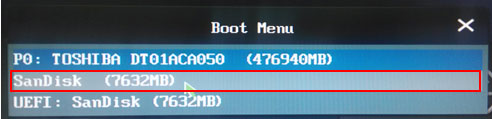
4. Select Repair your computer.
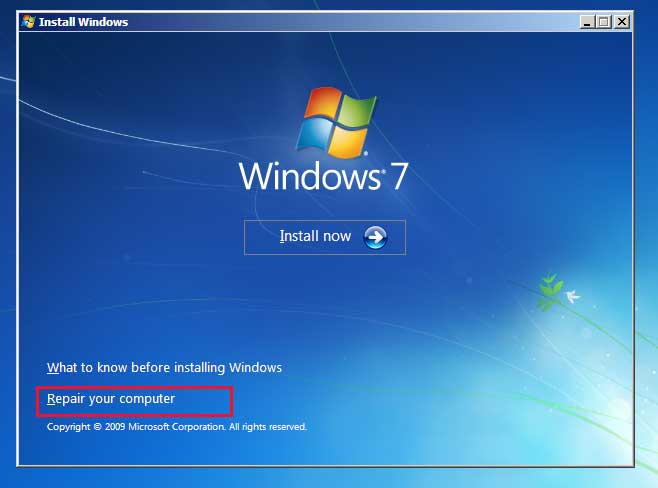
5. Select Command Prompt.
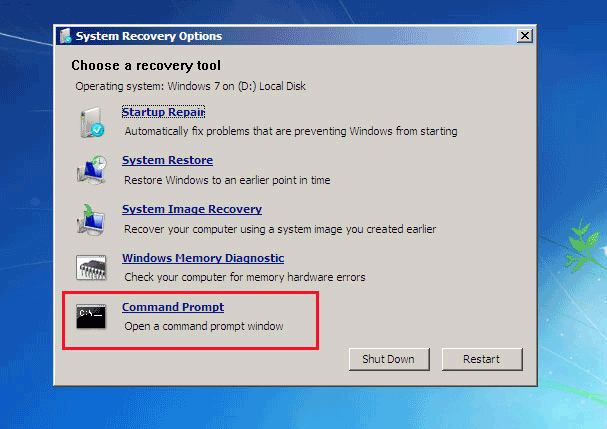
6. Go to C:\windows\system32 folder.
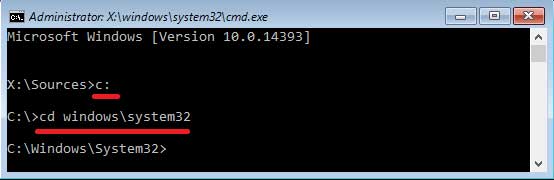
7. Use "ren" command to rename "utilman.exe" to "utilman.exe.bak", and rename "CMD.exe" to "utilman.exe".
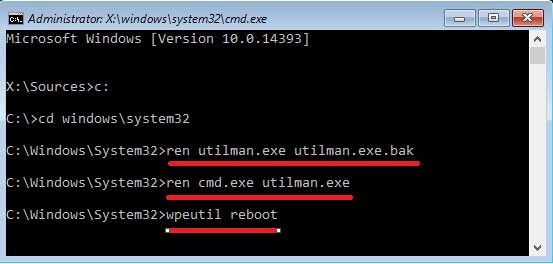
8. Use "wpeutil reboot" command to restart you Lenovo computer.
9. Click the button on left-bottom to start command prompt program.

10. Use "net user" command to reset login password for Lenovo laptop.
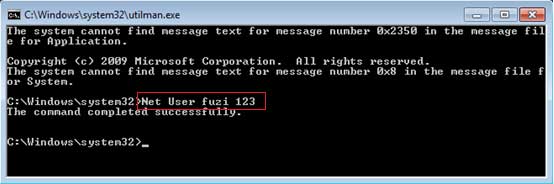
11. Close the command prompt program, and use the new password to login your laptop.

Tips: After login Windows, please remember to rename "utilman.exe" to "cmd.exe", and rename "utilman.exe.bak" to "utilman.exe".
3. Recover Lenovo laptop forgotten password with Spower software
This guide tell you how to use Spower Windows Password Reset tool to create a password recovery disk and recover the lost password for Lenovo laptop.
- Get Spower Windows Password Reset Professional and install it on a accessible computer.

- Start Spower Windows Password Reset software and use it to create a Spower password recovery disk.
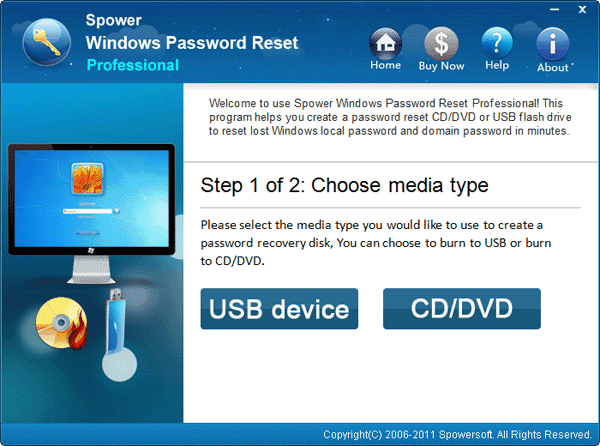
- Insert Spower password recovery disk to the locked Lenovo laptop.
- Start Lenovo laptop, when the lenovo logo appears, hold down "F12" key, and wait for boot menu appears, then choose USB flash drive to boot from.
- When Spower password software starts, select an user account and click Reset button to reset its password.

- Click Reboot to restart Lenovo computer, and then you can login Lenovo laptop with new password.
Get Windows Password Reset Professional and recover Lenovo laptop password:
Hello, I forgot password to my lenovo Ideapad laptop, Can i use Spower password software to reset the forgotten password?
-- Yes. Spower password software professional version works very well with Lenovo laptop for any Windows.
Hello, I don"t have a Windows 7 installation image, but i have a Windows 10 installation image, cloud you please tell us how to use it to recover the lost password for my Lenovo Yoga?
-- You can get Windows 10 Media Creation tool from https://www.microsoft.com/en-us/software-download/windows10, and follow this guide to do a password reset on your computer. See How to unlock a locked laptop without password.
I want to know if it will make data lost on my computer if I use the ways you mention on the article to recover password on my Lenovo computer?
-- Hello. If you follow the steps as it says, it will not make any data lost to your computer.
If you have important data on your computer, I recommend you backup the important data before recovering the password.





