I forgot my computer password in windows 7?
"I forgot my computer password windows 7. I need a software to unlock my computer and get into my computer urgently".
"Hello, I forgot my computer password win xp on my HP laptop. I tried to recover it with free software, but it couldn't find the password. Can anybody give me a workable suggestion to recover my PC password? I would be very grateful."
"I forgot my computer administrator password of windows 7. Without administrator, I cannot download install program I need. Can anyone give me some tips to help me recover the lost password? Thanks in advance. Additional, my system is Windows 7 start, and my laptop is Acer aspire."
Forgetting computer password is as troublesome as losing your home key. We are locked out of our commuter, we cannot contact our friends by internet, and we cannot visit facebook and twitter. In this article, I will show three effective solutions that will help you recover forgotten password on HP, Dell, Acer, ThinkPad, Toshiba, Samsung, Gateway, NEC etc..
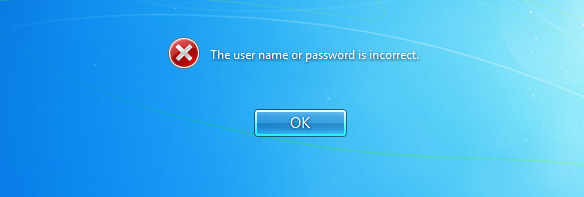
1. Forgot computer password windows 7? Reset it with reset disk
A windows password reset disk can help us reset the lost password instantly if we forget windows password. If have a windows password reset disk, follow the steps below:
- Start up windows to log screen.
- Select an account and click log on button or press enter. If we enter wrong password when we attempt to log on, a message will prompt that The use name or password is incorrect. Click OK to close the message.
- Click Reset Password....
- Insert Password reset disk to the locked computer.
- Follow the instructions in the Password Reset Wizard to reset a new password for the current account.
- Come back to log on screen, and log on with new password.
2. I forgot my computer password windows 7? - Recover it with Spower Password Tool.
Spower Windows Password Reset Tool can help to create a bootable password recovery disk and recover forgotten password for windows 10, 8, 7, vista, xp, 2000, 2003, 2008, 2012, and 2016 in a few steps.
Key steps for using Windows Password Reset:
- Download and install Spower Windows Password Reset Professional.
- Create a bootable USB or CD password recovery disk.
Insert USB flash drive or CD/DVD disc and follow the wizard to make a password reset disk.

- Boot computer from password recovery disk.
- Recover the forgotten password.

- 4.1 Select a windows system.
- 4.2 Select an account.
- 4.3 Click Reset button to recover (reset) new password to the selected account.
- 4.4 Click Reboot button to restart computer, and login with new password.
I forgot my computer password Windows xp? - Recover it by safe mode
If you forget login password of Windows xp, please make sure that whether you can login with administrator account without password. In most case, windows xp has a administrator account with empty password. So you can press F8 to boot your computer to safe mode and login without password.Reference: How to recover or reset windows password with Windows Password Reset.
"I got a NEC laptop with windows xp pro system from my brother. My brother forgot the administrator account password. Now I can only log on with standard user, I cannot download and install program I need. I tried to reset the administrator password with standard account, but it failed. My brother does not have the windows password reset disk. What can I do to remove or recover the forgotten password? Can someone please help me?"
-- Hello, to reset your brother's laptop password easily and fast, you can get Spower windows password reset professional and use it to create a password reset disk to reset computer password.
what can i do if i forgot my computer password Windows 7(what to do when you forget your computer password)?
-- Hello, many ways can use to recover a computer password.
Spower windows password reset professional is reliable and effective software can help you reset a computer password without old password quickly.
More about forgetting windows password:
Hot Tips
- How to bypass Windows 7 password
- Windows server 2016 forgot administrator password on HP or DELL raid server
Hot Tags
Testimonials
- Success but with some delays, first DVD failed then CD-R worked then on laptop I need to delete every password for the three listed users but finally got it to get past the login menu
. Thanks. Regards.
- David
Support





