Forgot Windows 10 Password on My Laptop How to Unlock?
I forgot windows 10 password on my laptop and have no reset disk. What do I do to unlock my windows 10 computer password?
Do you have the same issue as above? And are you finding an available way to fix the issue? If so I think the following methods can help you solve the problem.
Methods for solving Forgotten windows 10 password issue:
- 1. Reset the forgotten password with another user account.
- 2. Remove Windows 10 forgotten password with premium software.
Method 1. Reset the forgotten password with another user account
Before you try other ways to solve the problem, please think about whether have another available user account with administrator privilege. If yes, congratulate, follow this way, then you can fix the problem easily, or go to method 2 or method 3.
Guide to reset password with another administrator user account:
Step 1: Login Windows 10 with the available user account.
Step 2: Start -> Right click " Computer" -> Choose "Manage".
Step 3: Expand Computer Management -> System Tools -> Local User and Groups-> Users.
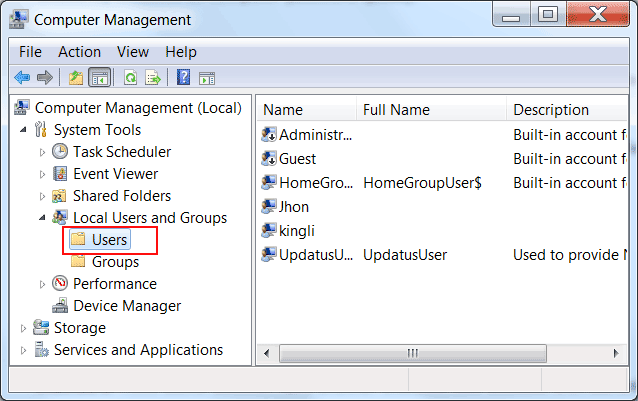
Step 4: Right click the user account you want to reset its password, and choose "Set Password...".
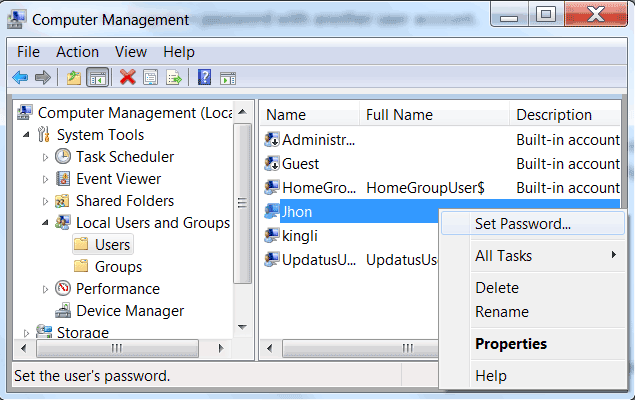
Step 5: Attention! Read the attention carefully, and make sure that do not make important data lost, or you should use Method 3 to recover the password.
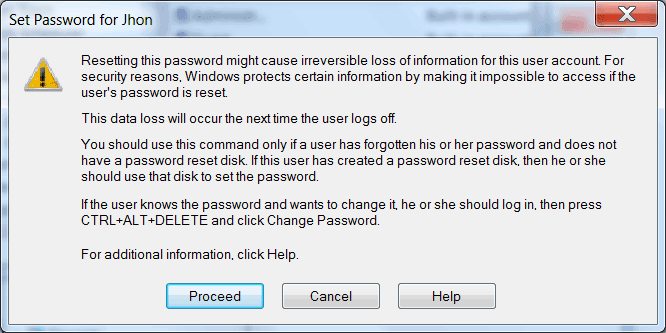
Step 6: Type in new password and click "OK" to finish it, and then you can login windows 10 with the unlock user account and new password.
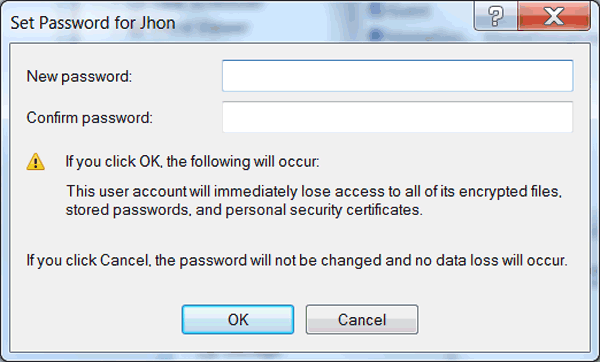
Method 2. Remove Windows 10 forgotten password with premium software
Except the method 1 and resetting password with windows 10 password reset disk, this is the fastest and the most easily way. But is not free. You need to pay for the premium software.
Many premium software can reset the lost password for windows 10. If you have no idea which one is right
for you, I recommend you get Spower Windows Password Reset Lite ( or SWPRS) and follow the instructions below to unlock windows 10 password.
Step 1: Get full version or trial version of Spower Windows Password Reset.
Step 2: Install SWPRS in another windows computer. Tips: SWPRES can be installed in windows xp/vista/7/8/10/2003/2008/2012.
Step 3: Plug in USB disk to the computer, and run SWPRES.
Step 4: Choose "USB Device", and click "Begin Burning" to make a password unlock disk.

Step 5: After finish password unlock disk creation, unplug it and plug the disk to the locked Windows 10 computer.
Step 6: Follow the instructions in How to set computer to boot from USB drive to boot the locked computer from the USB disk.
Step 7: When you see the following screen, you can choose the locked user account, and click "Reset" to unlock its password.

Step 8: Click "Reboot" to restart your computer, and your can login the unlocked account without password.
Related Articles:





