Windows Server 2003 Administrator Password Recovery on HP/Dell/IBM server
Windows Server 2003 administrator Password Recovery - This guide shows you an efficient and easy way to reset windows server 2003 administrator password on HP/Dell/IBM server when forgot local/domain administrator password.
Windows server 2003 (R2) does not support windows password reset disk creation, so it is really troublesome when forget windows server 2003 administrator password. When forget administrator password, most people have to format the hard drive and reinstall windows. Actually, we can reset windows server 2003 administrator password without any password. In this article, you will learn how to use third party Windows Server 2003 Password Recovery software to create a bootable windows server password reset disk, and use it reset the administrator password of server 2003 without any password.
To reset the forgotten password for windows server 2003 successfully and do not make any data lost, a professional windows server password recovery software is definitely. If you cannot decide which one is best for you, I recommend you get Spower Windows Password Reset Special and have a try. Spower Windows Password Reset Special is professional windows password recovery software which is able to reset forgotten password for windows 2000/xp/2003/vista/win7/win8/2008 local and domain user without any password.
Note: To use Spower Windows Password Reset Special, a USB disk or a writable CD/DVD disk is needed.
Guide to reset windows server 2003 administrator password:
Step 1: Insert USB disk or CD/DVD disc to computer.
Step 2: Start Spower Windows Password Reset Special and follow the step by step guide to create a windows server 2003 password reset disk.
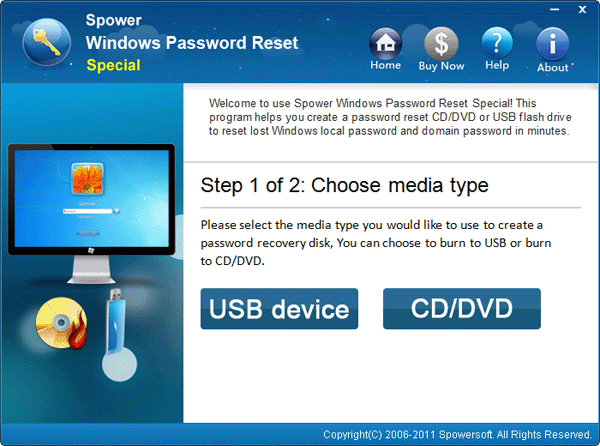
Step 3: Insert windows server 2003 password reset disk to the locked server computer, and boot the locked server computer from the password reset disk.
Step 4: After Spower password program starts up, select the administrator user and click the Reset button to create a new password to it.

Step 5: Click Reboot button to reboot computer, and eject the password reset disk when "eject disk" message pop up.
Related Articles:
Hot Tips
- Windows password reset
- Windows 7 password reset
- Reset windows 2008 domain admin password
- Remove administrator password
Hot Tags
Support





